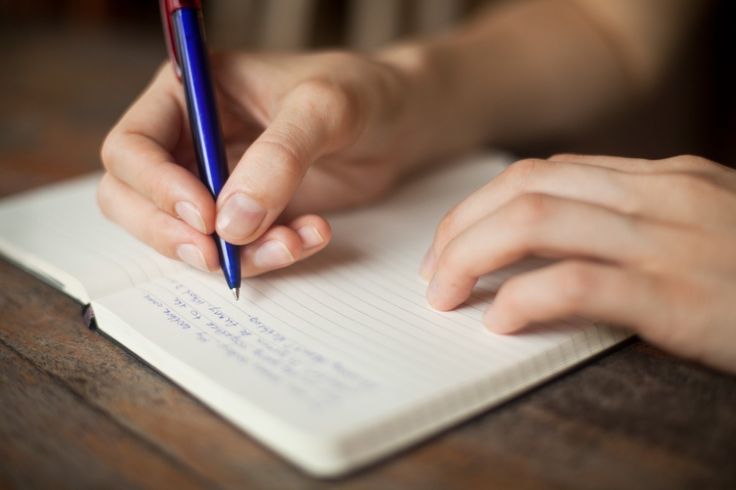How to create a good portfolio
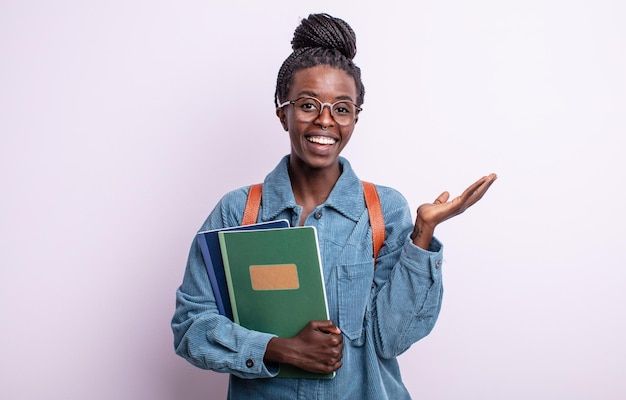
A strong portfolio is more than just a collection of your work—it’s a reflection of your expertise, professionalism, and attention to detail. It shows potential clients or employers not only what you do, but how well you do it and why you should be trusted with their project.
It’s not enough to simply have a portfolio; the quality and structure of your portfolio matter just as much as the content. In this post, I’ll walk you through essential steps to help you create a portfolio that truly stands out.
1. Start with a Short, Engaging Introduction
Begin your portfolio with a brief introduction about yourself. Share who you are, what you do, and what makes your work or perspective unique. Keep it professional, but let a bit of your personality shine through—this helps people connect with you beyond the work.
2. Highlight Your Expertise and Achievements
This section should clearly explain your skill set and the kind of work you specialize in. Whether you're a writer, designer, developer, or strategist, be specific about your strengths. Back it up with real results—talk about projects you’ve completed, problems you’ve solved, and measurable impact if possible.
3. Include Client Reviews or Testimonials (Optional but Valuable)
If you’ve worked with clients or collaborators who are happy with your work, ask them for a short review or testimonial. Positive feedback builds credibility and trust. Even a couple of well-placed quotes can strengthen your portfolio significantly.
4. Explain Why You Are the Right Fit
Don't just show your work—explain why someone should choose you. What sets you apart? Is it your speed, creativity, attention to detail, or problem-solving skills? Use this section to position yourself as the best choice for the kind of work you're targeting.
5. Add Links to Your Work and a Contact Space
Make sure your portfolio includes direct links to your best work—samples, case studies, designs, articles, or anything else relevant. Organize it so it’s easy to navigate. Also, include a clear and easy way to contact you—whether it’s a form, email, or social media handles.