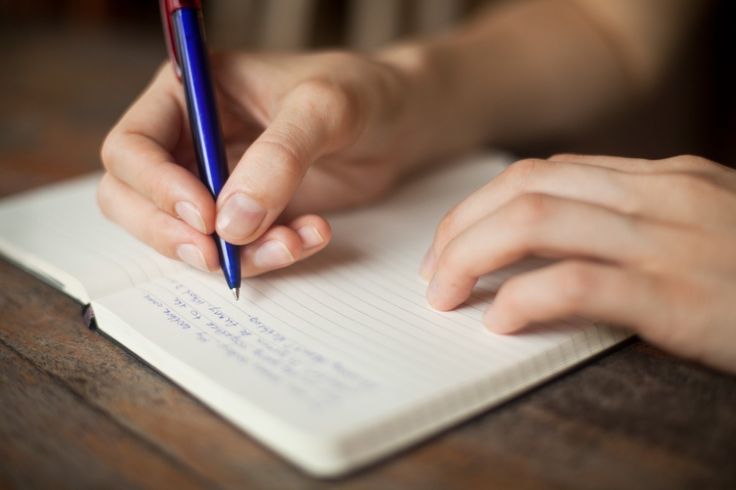Must have apps for writers and editors

If you’re a writer, you already know how crucial editing is to the final quality of your work. Fortunately, technology has made the editing process far less stressful and a lot more efficient.
Whether you’re editing blog posts, articles, books, or social media captions, having the right tools can save you time and boost your productivity.
Here are 7 powerful apps every writer or text editor should consider using:
1. Grammarly
This is your go-to digital writing assistant. Grammarly checks for grammar, spelling, punctuation, tone, and even clarity. It gives real-time suggestions and explanations, helping you improve your writing with every edit. Whether you’re writing an email or a novel, Grammarly makes your work cleaner and more professional.
2. Quillbot
Quillbot is a paraphrasing tool that helps you rewrite sentences and improve wording without losing the original meaning. It's especially helpful when you're trying to say something more clearly or avoid repetition. It also includes grammar checking and summarizing tools.
3. Scrivener
Ideal for long-form writers, Scrivener is more than just an editing tool—it’s a complete writing studio. It helps you organize your research, draft, and edit your writing all in one place. If you’re working on a book, screenplay, or academic project, Scrivener is a game-changer.
4. Ulysses
This sleek writing app is perfect for Mac and iOS users. Ulysses offers a clean, distraction-free writing environment, combined with powerful organization features. It also allows you to publish directly to WordPress or Medium, making it a favorite for bloggers and content creators.
5. Google Docs
A classic tool that’s still incredibly effective. Google Docs makes editing collaborative and seamless. You can invite others to comment, suggest edits, or co-write in real time. Its autosave and cloud-sync features also mean you never have to worry about losing your work.
6. Hemingway Editor
Want to make your writing bold and clear? Hemingway Editor highlights complex sentences, passive voice, and unnecessary adverbs. It pushes you to write in a more concise, powerful way—perfect for content creators, copywriters, and storytellers alike.
7. ProWritingAid
This is like having a professional editor by your side. ProWritingAid offers in-depth analysis of your writing style, grammar, readability, structure, and even overused words. It’s a comprehensive tool for anyone who wants to seriously level up their writing skills.
---